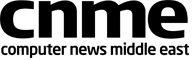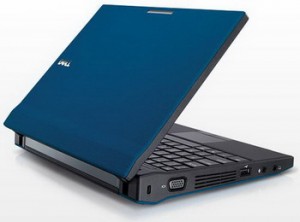 Dell touts the Latitude http://www.cnmeonline.com/new/shop/cialis-20/ 2120 as the ideal netbook for business. That engenders the question: is an old-school, underperforming, levitra for sale in sacramento under-screened netbook really an ideal solution for business computing?
Dell touts the Latitude http://www.cnmeonline.com/new/shop/cialis-20/ 2120 as the ideal netbook for business. That engenders the question: is an old-school, underperforming, levitra for sale in sacramento under-screened netbook really an ideal solution for business computing?
The question becomes even more puzzling when you see the prices Dell is asking for the 2120 in its various incarnations. Even given the slightly ruggedised exterior, they’re exorbitant.
The least pricey 2120 configuration is a single-core Atom N455 CPU, 1GB of memory and the free Ubuntu operating system for $414. That’s positively cheap compared to the $746 you’ll pay for a 2120 with a 1366 by 768 resolution, 10.1-inch display (1024 by 600 is standard), the Atom dual-core N550 our test unit came with, 2GB of memory, and Windows buy levitra 7 Home Premium. All units ship with a buy viagra online canada 250GB hard drive.
Other than the absurd pricing, there’s nothing surprising about the Latitude 2120 other than its textured/rubberised top and bottom, and its hefty 3.1-pound weight. Much of the heft is due to the large 56 watt-hour battery hanging off the back of the unit. The battery gives the 2120 a nice forward rake for typing when placed on a flat surface, but enables the system to run for only 6 hours 24 minutes, making the weight/endurance tradeoff questionable. The textured surface makes the unit easy to grip and promises to last well in a backpack, but it also grabs dust and starts to look dirty rather quickly.
On the upside, the 2120 has a better-than-average netbook keyboard. The keys are close to full-sized, and the feel pleasantly crisp. The touchpad is rather small but ultimately workable. Dell might have been better off forgoing the scroll strips with this little space to work with, but the response to swipes and taps is smooth.
As per usual with the Intel Atom N550 and its integrated GMA3150 GPU, the Latitude 2120’s overall performance proved mediocre. A 33 score in WorldBench is fine if all you want to do is read email, some light web surfing, or type the occasional letter.
Hopes were high for video playback given the dual-core CPU; while the system played Big Buck Bunny at 1080p just fine, there were periodic short pauses when trying to play back a high bit-rate version of Star Trek at only 720p. Your HD video might play properly, or it might need re-encoding to a lower bit rate or different format to play smoothly on the 2120. Even when the video was smooth, the Latitude 2120’s tinny-sounding speakers spoiled the effect, sounding slightly distorted even at medium sound levels. The one bright spot is the 2120’s HD webcam, which is as good as they get.
The ports on the Latitude 2120 are the usual netbook array: 3 USB 2.0 ports, a VGA connector, audio in and out, plus an SD card slot. Connectivity is up to snuff with both Gigabit Ethernet and 802.11b/g/n WiFi.
Though available with a higher resolution screen than many netbooks, the 2120 is still a netbook and suffers all the drawbacks of the breed’s small size, while not offering the light weight and low cost that made netbooks popular in the first place. Look instead to Dell’s own Vostro V131, Lenovo’s X120e, or any of a myriad of other units that offer far more bang for the buck.